Canned Reports
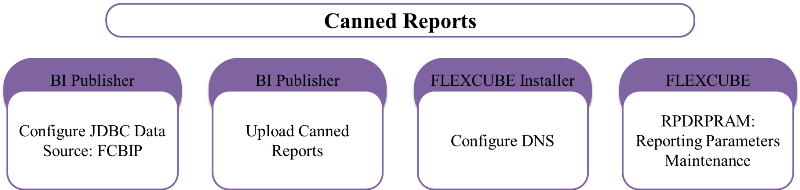
Canned reports are around 300 pre-configured reports shipped with oracle FLEXCUBE media. They can be lunched from UBS Menu itself without the need to use BI Publisher.
Canned reports are treated like any other screen in FLEXCUBE. For example, SMRNWUSR generates report for new created users between specific dates.
Therefore, each report screen should be assigned to a role so it can be accessed by the authorized operator.
The advantage of canned reports is that they are pre-configured and generate really useful information.
However, the disadvantage of these reports is that they are generic reports that do not totally fit into the bank requirements. For example, a bank may ask to change, add, or remove a field from a report. Consequently, the reporting team should do the customization/modification, and keep track of all these changes. In case of patching, fixing the Oracle FLEXCUBE, the reporting team should re-apply these changes again; because the patch my override the existing modified report.
To configure canned reports, follow the below steps:
BI Publisher: JDBC Maintenances
Open BI Publisher and create new JDBC Data source. All Canned Reports will be linked to this JDBC connection:
Test the connection and click on Save.
FCReports: upload canned reports
Using BI Publisher, under "Shared Folders" create new folder "FCReports"
Select FCReports folder and upload canned reports file
Configure DSN
Lunch FLEXCUBE universal Installed and select "Reports DNS Entries" then clic on Next
Configure DSN
Fill the database server information, test the connection, and then click on Next
Configure DSN
As shown in this picture, enter the FCBIP information, and then click on Next
STTM_HOST_DSN
DBA should verify the content of STTM_HOST_DSN table
FCUBS Property file
fcubs_properties should include the following information. Maintained while creating the EAR file.
Reporting Parameters Maintenance
Finally, lunch the screen RPDRPRAM and maintain it for all branches.